
Break the ice on the first day of school or welcome new faces with fun icebreaker games on Quizizz!
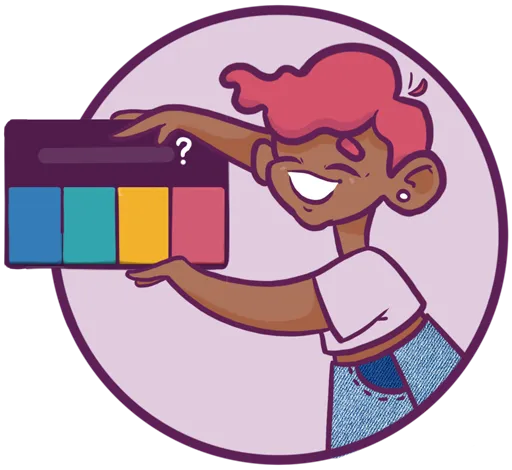
An icebreaker is an ideal activity for when your students find themselves in a new environment or in unfamiliar company. True to their name, these activities help break the ice and allow students to get to know each other. They also offer you an opportunity to build a rapport with your learners.
But a good icebreaker moves beyond making connections. It also creates a learning environment that is welcoming, inclusive, and encourages participation. Icebreakers can put students at ease and dissolve some of the nervousness that accompanies the start of a new academic year. These activities can also be very effective at introducing course material and preparing learners for what lies ahead.
Quizizz empowers you to create icebreaker games that can be hosted offline, online, and in hybrid settings. You can also host icebreakers in Paper Mode to blend the best of physical and digital learning.
Icebreakers on quizizz allow you to create engaging activities complete with images, audio clips, GIFs, and videos. Once the activity ends, tap into your students’ responses instantly with lightning-quick reports.
Features like Read Aloud ensure that your icebreaker questions will be accessible even to your youngest learners. Additionally, the different game modes allow students the flexibility of participating as individuals or in teams. On Quizizz, icebreaker questions can be twice as fun with--

Turn your icebreaker into a gameshow by spinning the names of your students so you can pick any one at random.

Encourage healthy and friendly competition as students race to the top of the Leaderboard.

Transform icebreakers into adventures with exciting power-ups like Streak Saver, Time Freeze, and Double Jeopardy.

Enable memes, sound effects, music, and themes to double down on engagement and increase participation.
Any activity that gets students to interact with each other, their instructor, or their environment is a good icebreaker. But, these activities are most effective when they are adapted to students’ grade groups and learning requirements. There are multiple, customisable ways to break the ice amongst students, including –-
Scavenger hunts, Two Truths and a Lie, Pictionary, and Charades are a few popular choices when it comes to icebreaker games.

Students can be asked to create a short story, poem, song, painting, presentation, or even a joke! The options are endless.

Good conversations start with good questions. True or False, yes or No, and ‘Would you rather’ questions are sure to get the ball rolling.

In this classic activity, learners can complete sentences by filling in the blanks with the right answers.

Ask your students to reorder a set of jumbled options in ascending, descending, or chronological order.

Present learners with the opportunity to select one or more correct answers from a list of options.
.webp)
Gamify your assessment with shuffled text and images that your students can pair together.

Choose between a plain background or an image and watch as students give shape to their thoughts with colors, highlighters, and more.
.webp)
Motivate learners to think critically by dragging and dropping the right options to complete a sentence.

Let students take center stage with video responses so you can assess their presentation skills.
.webp)
Check the pulse of your classroom with a fun poll or vote.

Use Lessons to create an instructor-led experience where slides and multimedia are combined with quiz and poll questions.
.webp)
Engage your students’ higher order thinking skills and encourage them to dig deep with open-ended questions.

Analyze speaking skills by allowing students to voice their answers using the audio response feature.
.webp)
Prompt your students to choose between a set of drop-down options to fill out the blanks in a piece of text.
.webp)
Quizizz enables you to mix and match its different question types to create icebreakers that address different needs. Assemble fun icebreaker questions on Quizizz to –-

Combine Multiple Choice, Match, Reorder, and Drag-and-drop questions to gather responses from all your students, not just the loudest and the fastest.

Sew together Video Response, Audio Response, and Open-ended questions to boost engagement and spark conversation.

Opt for the Draw question type and enable the Live Whiteboard to get your students’ creative juices flowing.

Use the poll question type to conduct a fun survey or tap into how your students are feeling.
