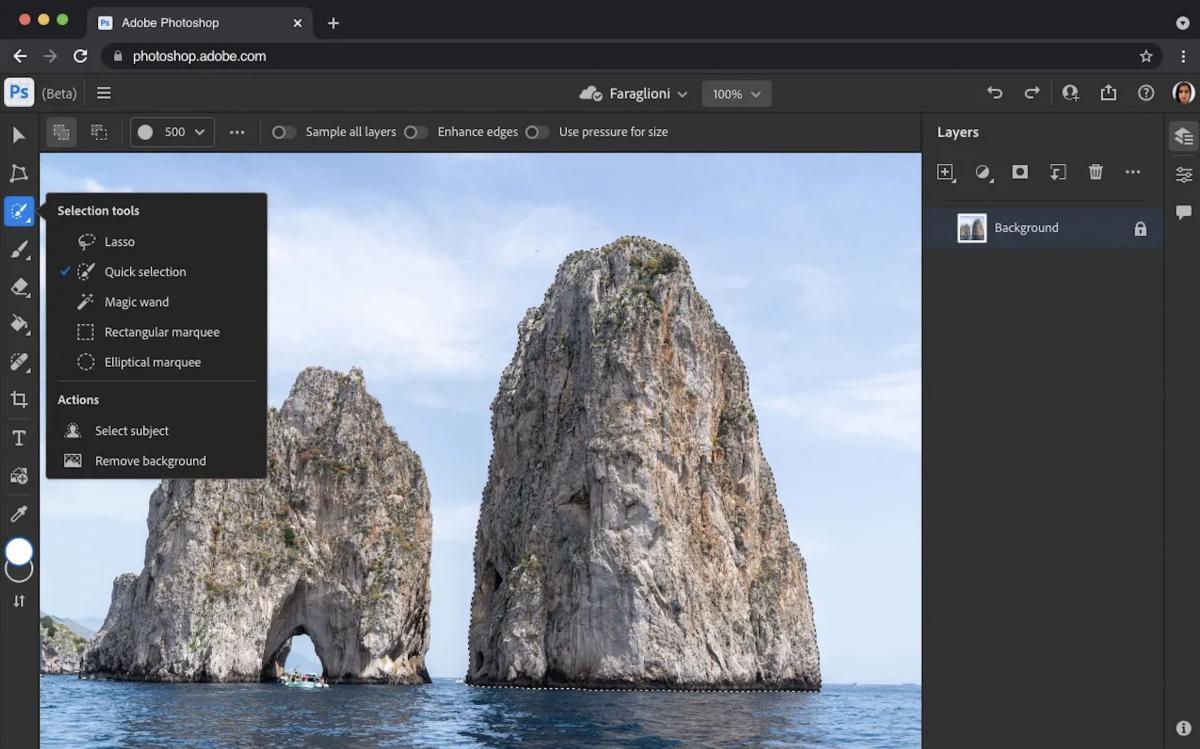
Photo Editing Basics
Assessment
•
Jorge Nava Gutierrez
•
Arts
•
1st - 3rd Grade
•
21 plays
•
Medium
Improve your activity
Higher order questions
Match
•
Reorder
•
Categorization
.svg)
actions
Add similar questions
Add answer explanations
Translate quiz
Tag questions with standards
More options
6 questions
Show answers
1.
Multiple Choice
These are the first steps in the photo editing process:
Import
Save
Export
Straighten
Crop
Clean
White Balance
Brightness
Contrast
Sharpness
Vibrancy
Saturation
2.
Fill in the Blank
Is the range of dark to light tones.
3.
Multiple Choice
If your image has an overall color tone that you find displeasing or unnatural, you can adjust it to fix it.
Saturation
Exposure
White Balance
Contrast
4.
Open Ended
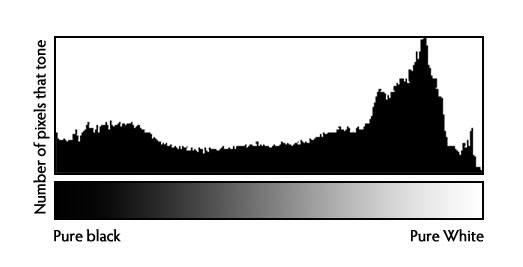
In your own words, explain the function of the histogram:
Evaluate responses using AI:
OFF
5.
Multiple Choice
It makes all colors throughout the frame more intense.
Saturation
Contrast
White Balance
Brightness
6.
Fill in the Blank
This is the process of making the photo exactly as bright or dark as you want.

Explore this activity with a free account
Find a similar activity
Create activity tailored to your needs using
.svg)

Storyboarding Basics
•
6th - 8th Grade

Design Principles in Action
•
9th - 12th Grade

Note Values
•
6th Grade

Classical Era Musician Quiz
•
7th - 10th Grade

Art Careers Quiz
•
9th - 12th Grade

Product Design
•
9th Grade

Identifying Verbs in Sentences
•
5th - 7th Grade

How to Research
•
9th - 10th Grade