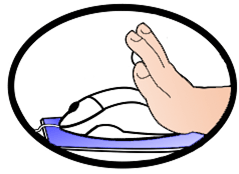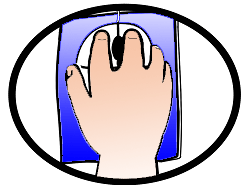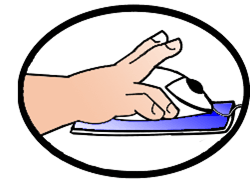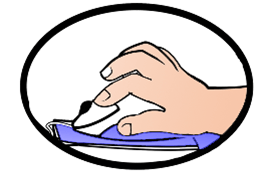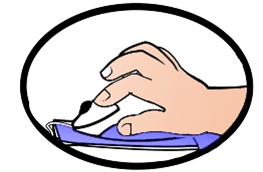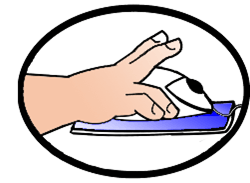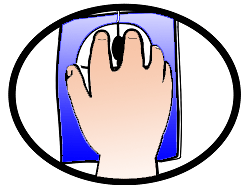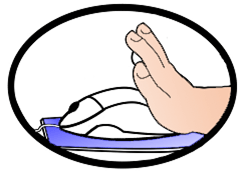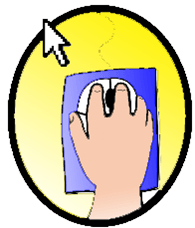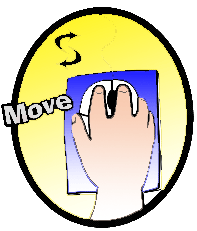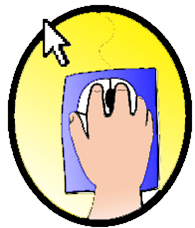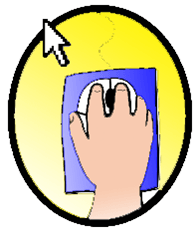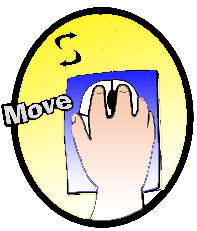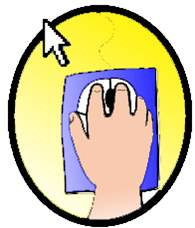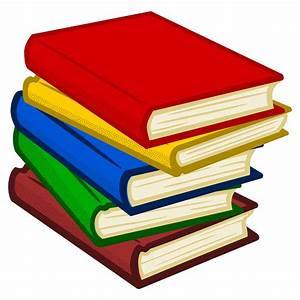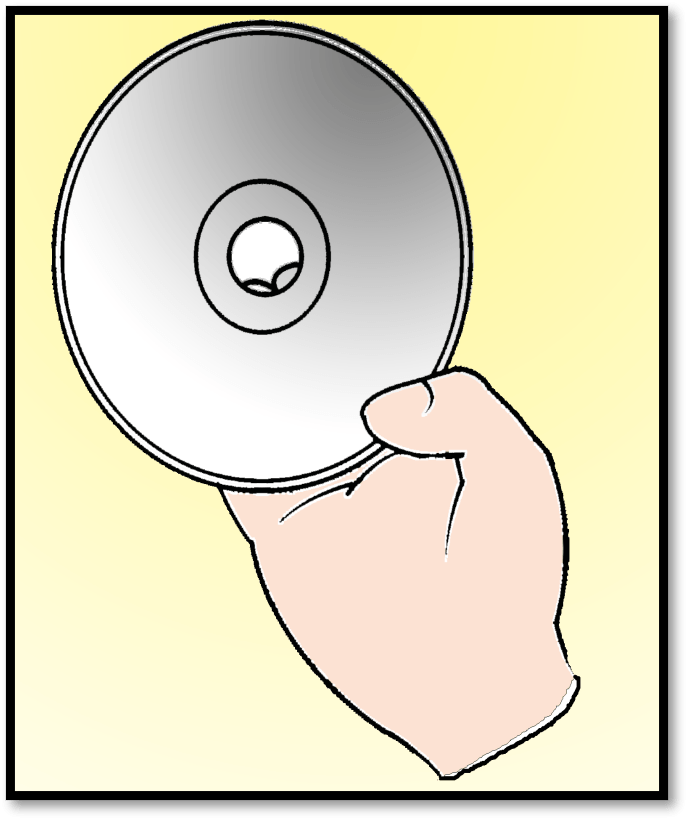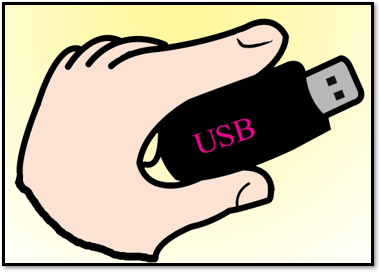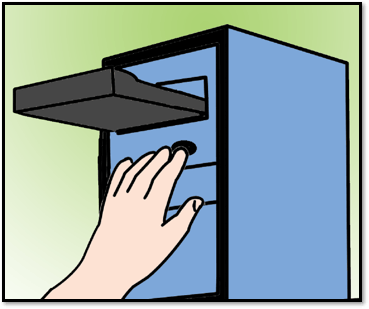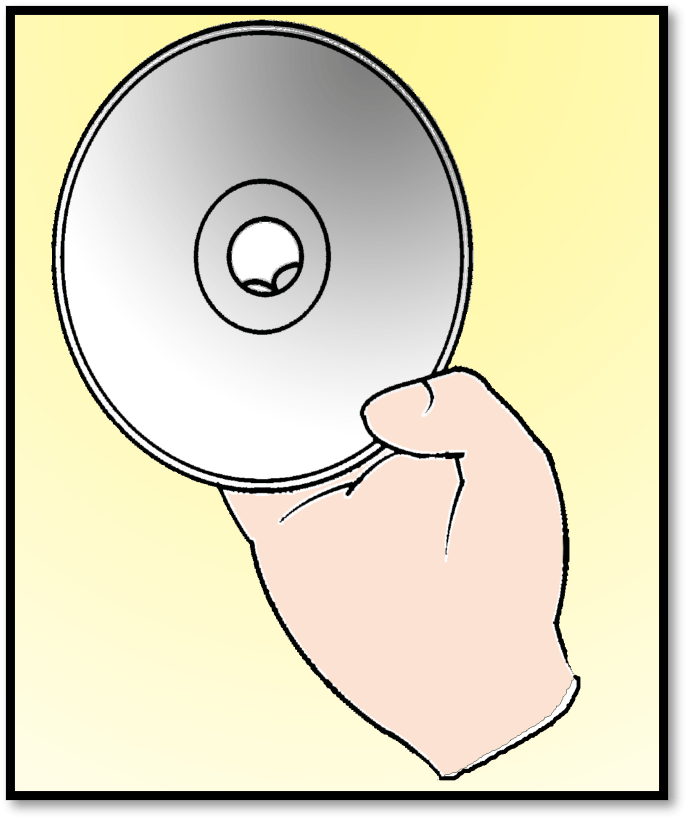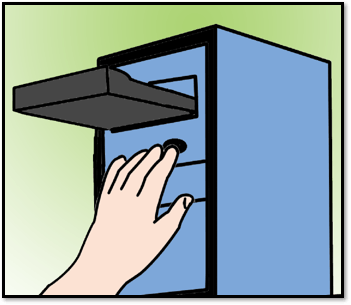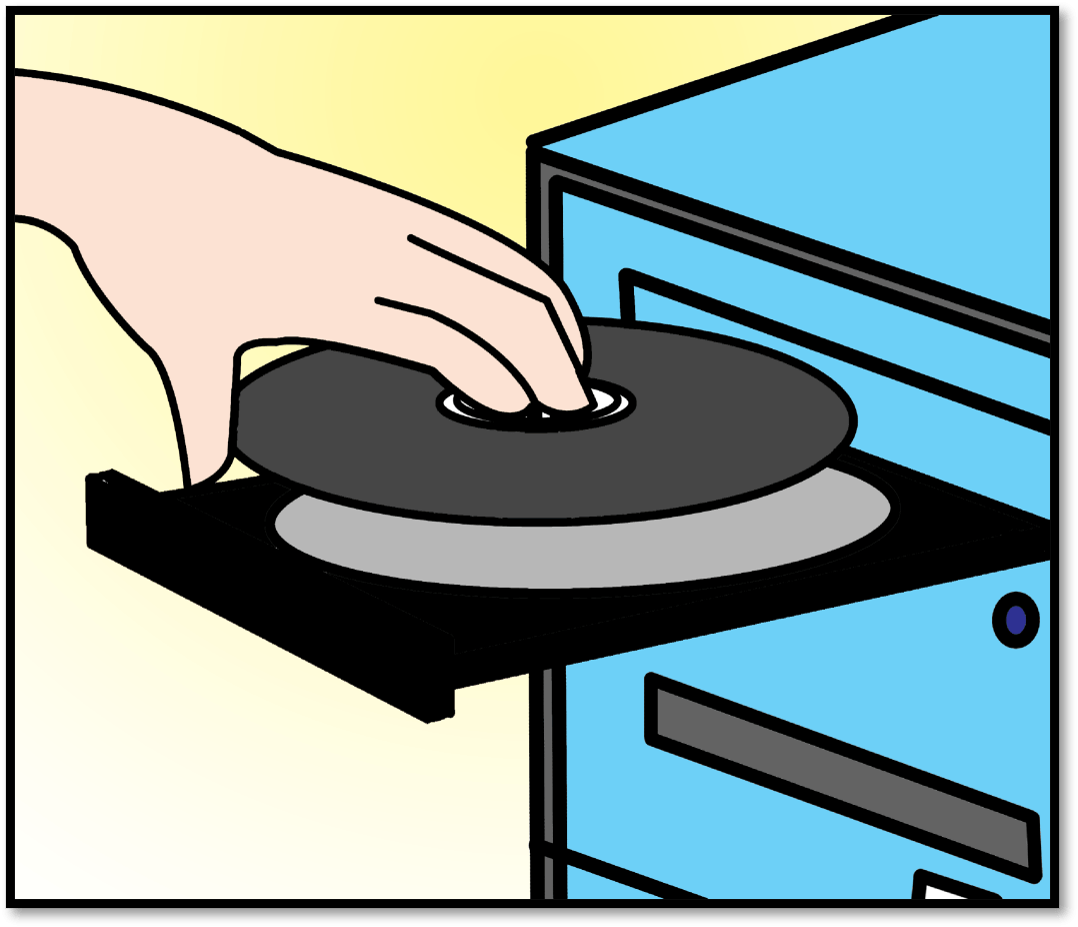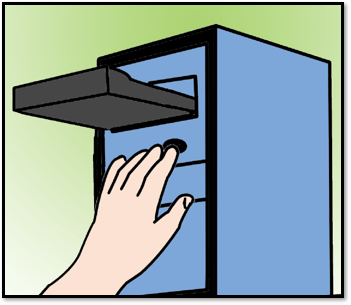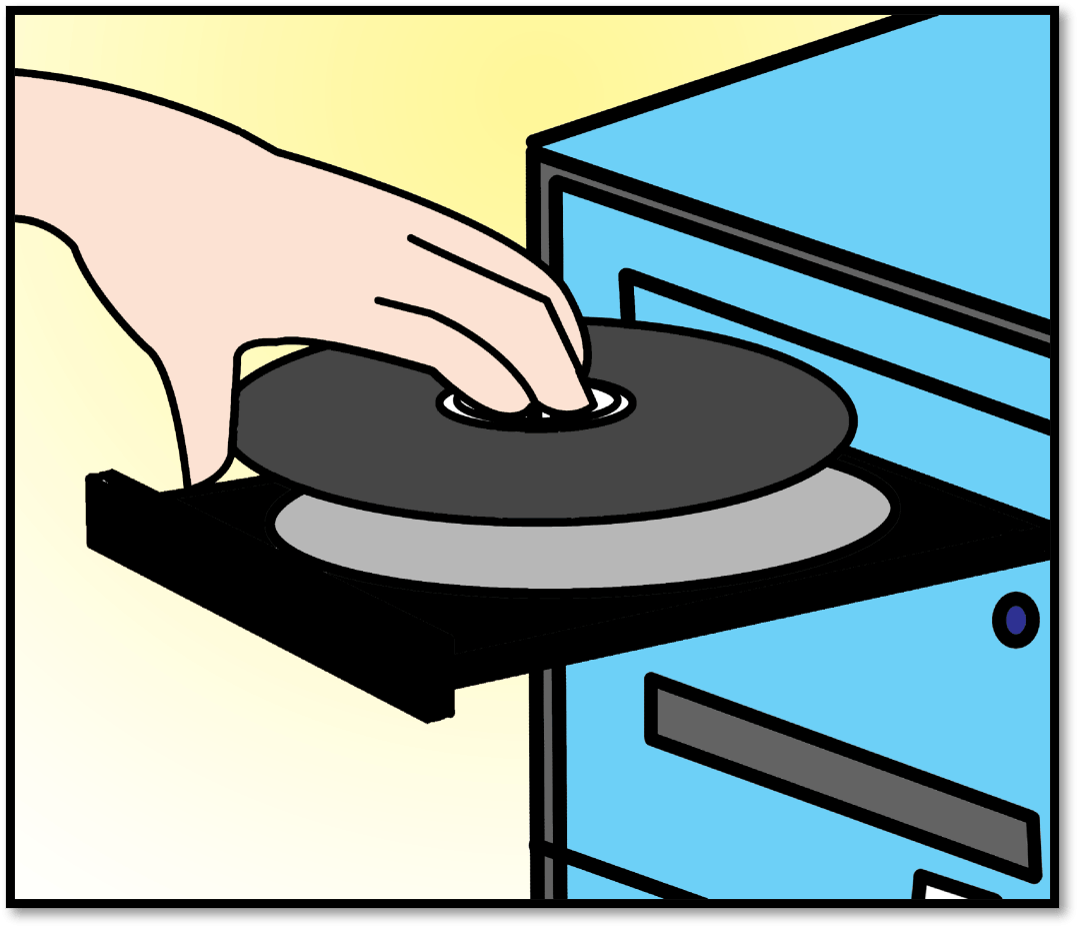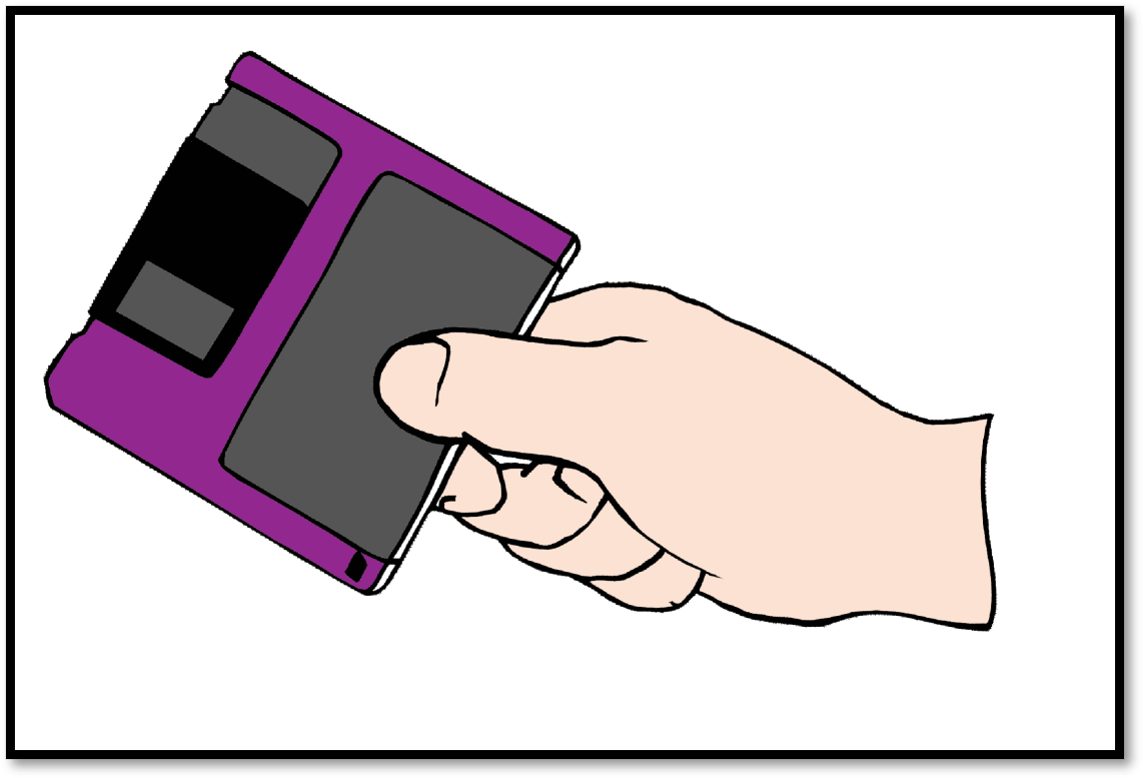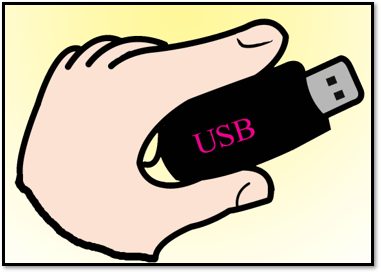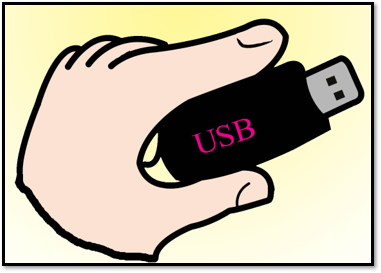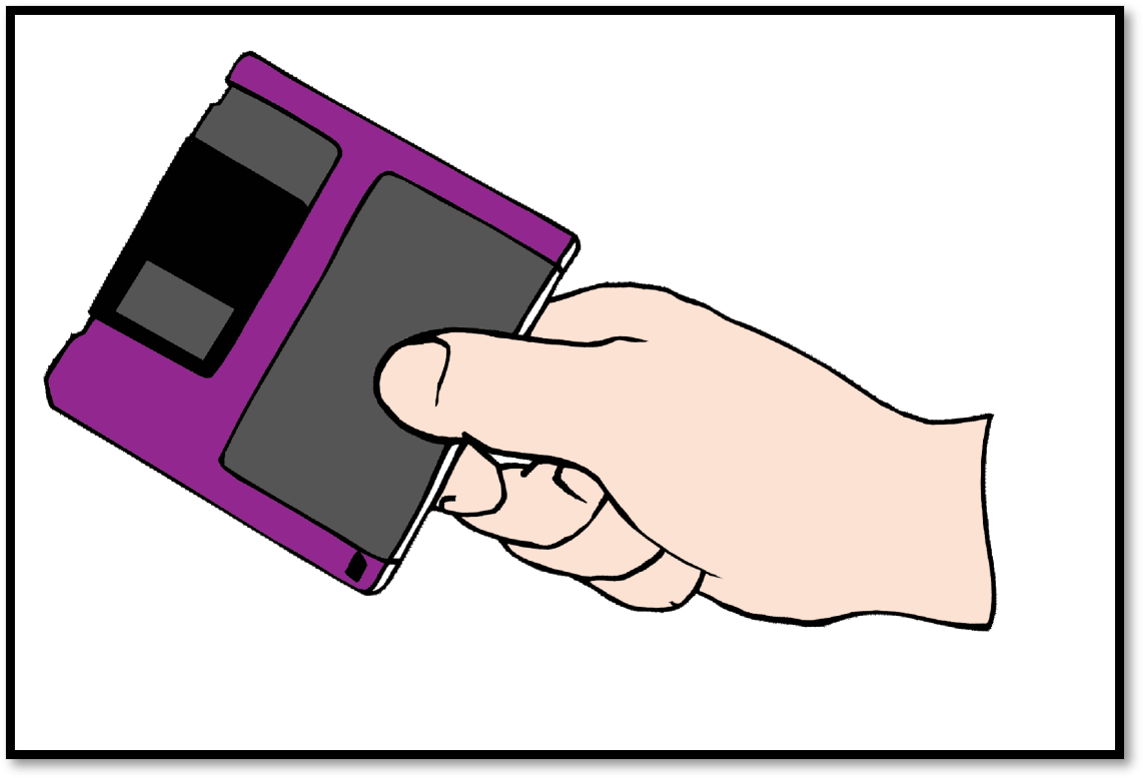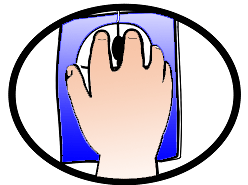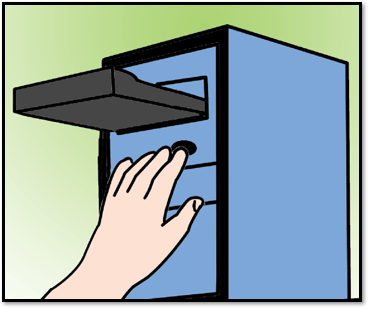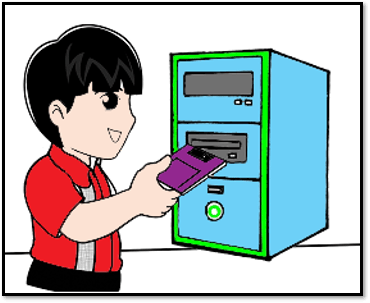COMPUTER
Assessment
•
Dara Leynes
•
Computers
•
KG
•
5 plays
•
Easy
Improve your activity
Higher order questions
Match
•
Reorder
•
Categorization
.svg)
actions
Add similar questions
Add answer explanations
Translate quiz
Tag questions with standards
More options
25 questions
Show answers
1.
Multiple Choice
Where is the scroll wheel?
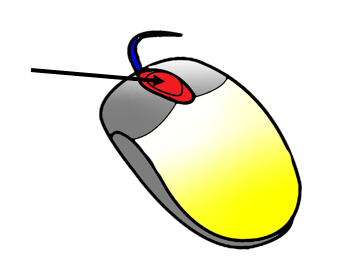
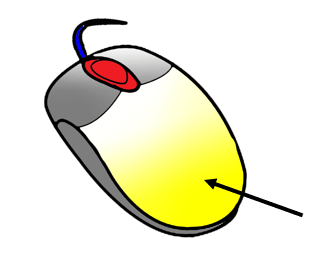
2.
Multiple Choice
Where is the cable wire?
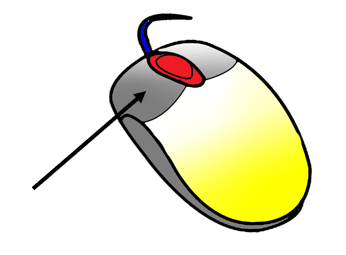
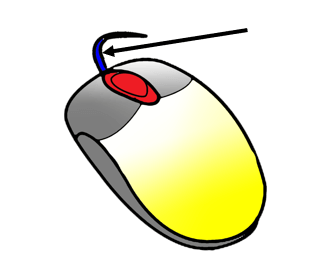
3.
Multiple Choice
Where is the palm rest?
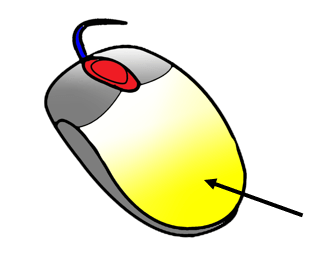
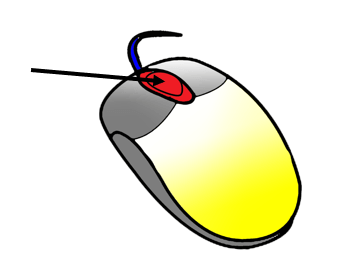
4.
Multiple Choice
Where is the right mouse button?
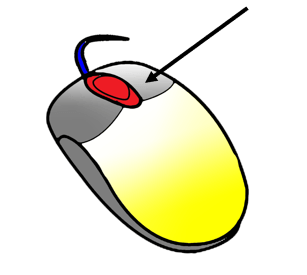
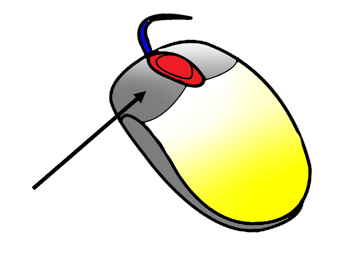
5.
Multiple Choice
Where is the left mouse button?
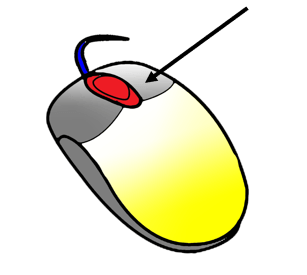
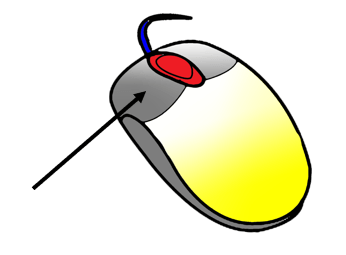
6.
Multiple Choice
Where is the mouse pointer?
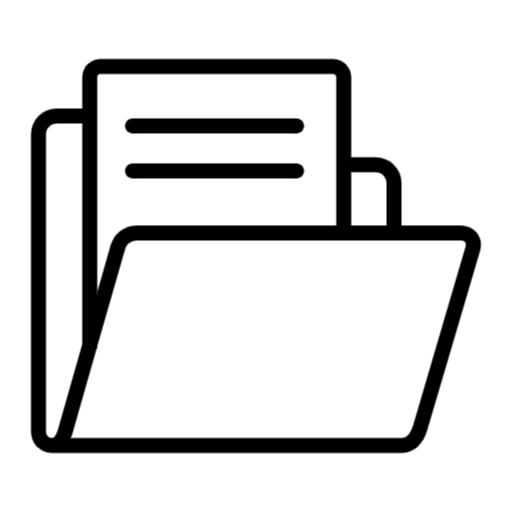
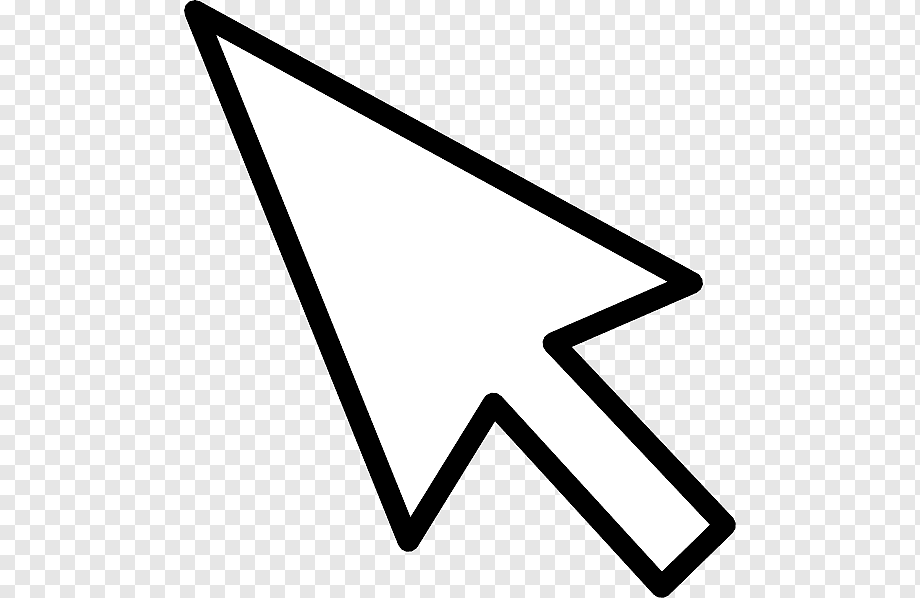

Explore this activity with a free account
Find a similar activity
Create activity tailored to your needs using
.svg)

Internet
•
9th Grade

Personal Protective Equipment
•
9th Grade

Basic Parts of Computer
•
6th - 10th Grade

Parts of Computer
•
1st Grade

Factoring
•
8th Grade

Algorithms
•
12th Grade

The Logic Gates
•
12th Grade

Software
•
9th Grade