
USING COMPUTER
Assessment
•
Rozi Rozi
•
Computers
•
1st Grade
•
5 plays
•
Easy
Improve your activity
Higher order questions
Match
•
Reorder
•
Categorization
.svg)
actions
Add similar questions
Add answer explanations
Translate quiz
Tag questions with standards
More options
9 questions
Show answers
1.
Multiple Choice
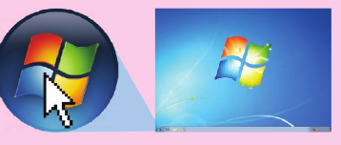
Match the correct statement by referring to the picture.
Click on the ‘Shut down’ button.
Click on the ‘Start’ button.
2.
Multiple Choice

Match the correct statement by referring to the picture.
Switch on the system unit.
Switch on the monitor
3.
Multiple Choice

Match the correct statement by referring to the picture.
Switch off the electricity.
Switch on the system unit.
4.
Multiple Choice

Match the correct statement by referring to the picture.
Wait for the screen to turn blank.
Wait for the desktop to appear on the screen.
5.
Multiple Choice

Match the correct statement by referring to the picture.
Switch off the monitor.
Wait for the screen to turn blank.
6.
Multiple Choice

Match the correct statement by referring to the picture.
Click on the ‘Shut down’ button.
Click on the ‘switch on' button.

Explore this activity with a free account
Find a similar activity
Create activity tailored to your needs using
.svg)

Circuit Playground Review I
•
9th - 12th Grade

Schematic Diagram Symbols
•
5th - 9th Grade

Principles of Programming Languages
•
University

Parts of Computer
•
1st Grade

Java Programming
•
2nd Grade

Start and Shut Down Computer
•
1st Grade

Revision
•
2nd Grade

Power Sources
•
1st Grade


