
Audio Visual Tech Study Guide
Assessment
•
Jeffrey Pino
•
Arts
•
9th - 12th Grade
•
48 plays
•
Medium
Improve your activity
Higher order questions
Match
•
Reorder
•
Categorization
.svg)
actions
Add similar questions
Add answer explanations
Translate quiz
Tag questions with standards
More options
108 questions
Show answers
1.
Multiple Choice
File Sharing
Public Domain
Creative Work
Copyright
2.
Multiple Choice
Plagiarism
License
Fair Use Act
Public Domain
3.
Multiple Choice
Copyright
Public Domain
Plagiarism
File Sharing
4.
Multiple Choice
File Sharing
Public Domain
Networking
Stealing
5.
Multiple Choice
Copyrighted
Licensed
Public Domain
Fair Use Act
6.
Multiple Choice
True
False
7.
Multiple Choice
Script
Storyboard
Treatment
Ouline
8.
Multiple Choice
Treatment
Storyboard
Sequence
Outline
9.
Multiple Choice
Treatment
Storyboard
Sequence
Outline
10.
Multiple Choice
Headlight
Key light
Fill Light
Back Light
11.
Multiple Choice
Spin
Dissolve
Fade
Wipe
12.
Multiple Choice
Cutlet
Selfie
Frame
Shortie
13.
Multiple Choice
Tilt
Pan
Truck
Dolly
14.
Multiple Choice
Tilt
Pan
Truck
Dolly
15.
Multiple Choice
Tilt
Pan
Truck
Dolly
16.
Multiple Choice
Headroom
Faceroom
Leadroom
Noseroom
17.
Multiple Choice
Headroom
Faceroom
Leadroom
Noseroom
18.
Multiple Choice
Headroom
Faceroom
Leadroom
Noseroom
19.
Multiple Choice
Hand shaking, eye contact and body language are examples of what type of communication?
Communication: Verbal
technical competency
Communication: Non-Verbal
teamwork
20.
Multiple Choice
A person who is proficient with using technology is considered what?
someone who can work in a team
technically competent and can use computer programs
Does not know how to use computer programs
possess organizational and multi-tasking skills
21.
Multiple Choice
Timmy is a cashier at McDonald's. A customer buys $10 dollars worth of food from Timmy. Timmy then returns $40 dollars back to the customer, which is his correct change? Which employability skill did Timmy display?
Work Ethic
Motivation
Flexibility
Honesty
22.
Multiple Choice
What is the ability to resolve issues and providing alternative solutions?
Problem Solving
Responsiblity
Flexibility
Loyalty
23.
Multiple Choice
Your AVTF teacher assigns a group of three (3) members to put together a video project. Group member #1 is responsible for shooting the video. Group member #2 has to write the script. Group member #3 acts in the video. Each person in this group must pull their own weight to get a job done. What type of employability skill is needed to get the project done?
Loyalty
Non-Motivation
Teamwork
Lack of Worth Ethic
24.
Multiple Choice
Angela is a receptionist at a hair salon, and her boss asked her to stay after to help with inventory. Angela really wanted to attend a party, but she wanted to make sure her boss had help at the end of the day. Her boss says "You are so dependable". Angela is displaying what type of employability skill?
Loyalty
Communication
Honesty
Technical Competency
25.
Multiple Choice
Giving your best, working hard, going over and beyond, you are displaying what type of employability skill?
Flexiblity
Technical Competency
Loyalty
Work Ethic
26.
Multiple Choice
Henry owns a binder and has multiple folders and tabs to divide his homework assignments. What type of employability skill is Henry displaying?
Organization
Motivation
Communication
Problem Solving
27.
Multiple Choice
Ashley arrived to work two hours early for her shift as a sales associate at a clothing store. Ashley normally helps unpack clothes and put items in the store. However, her boss needed her to be the cashier and she doesn't have experience working in that department. Ashley agrees and tries her best. She is displaying what employability skill?
Technical Competency
Flexibility
Honesty
Responsiblity
28.
Multiple Choice
The ability to do something without being told while showing dedication and passion is what employability skill?
Flexibility
Organization
Multi-Tasking
Motivation
29.
Multiple Choice
What is the title of the person who switches video sources in the control room?
The Audio Tech
The Floor Director
The Technical Director (TD)
The Producer
30.
Multiple Choice
The screen at the background of the studio is called...
The blue screen
The background screen
The back wall
The green screen
31.
Multiple Choice
What does db stand for
dacri balloonist
dantana bonilla
decibel
don't break
32.
Multiple Choice
What type of microphone is placed on the end of an extendable pole?
Boom Mic
Lavalier Mic
Either of the above
None of the above
33.
Multiple Choice
What type of microphone is placed directly on an actor with a wireless transmitter?
Boom mic
Lavalier Mic
Both of the above
None of the above
34.
Multiple Choice
A close up shows an actor from the
mid thigh and up
waist and up
chest and up
shoulders and up
35.
Multiple Choice
What is an "OTS" shot??
Off the Screen
Outside the Studio
Over the Scene
Over the Shoulder
36.
Multiple Choice
The 180 degree rule states that filmmakers create an imaginary “The Line” between two characters , ...
the characters should switch each time the camera moves.
the characters may only speak when on this line.
and as long as the camera stays on one side, spatial continuity will be maintained for the viewing audience.
audience members will only look to the rear of the screen.
37.
Multiple Choice
What “rule” theorizes that an image is most dynamic when its subjects or regions are
composed along imaginary lines that evenly divide the image into horizontal and vertical thirds
Rule of thirds
Rule of thumb
15-degree rule
180-degree rule
38.
Multiple Choice
What is head room?
A rest room
The space between an actors head and the top of the screen
A property from the walking dead.
The space between an actors nose and the side of the screen where the actor is facing.
39.
Multiple Choice
This person sits at the news desk and delivers the news in front of a camera inside the studio. This person has the responsibility of communicating information to the public.
Reporter
Producer
Director
Anchor
40.
Multiple Choice
Falls from above and to the rear, onto the head and shoulders of the subject. Outlines the subject and makes them stand out from the background.
key light
fill light
back light
flash light
41.
Multiple Choice
Provides general diffused or soft illumination for scenes to soften shadows and cut down the contrast created by the key light
back light
fill light
key light
switcher
42.
Multiple Choice
Provides the main source of illumination on the subject.
switcher
back light
key light
fill light
43.
Multiple Choice
Responsible for decisions concerning shot composition, camera movement, etc. Typically operates the switcher and commands the camera operators and floor director over a headset. Calls out all actions to be taken by the crew.
producer
floor director
talent
director
44.
Multiple Choice
The people in front of the camera: perfomers, hosts, or guests.
talent
producer
director
camera operator
45.
Multiple Choice
Allows the director to instantaneously select between any of the source inputs or combine them.
audio operator
producer
fill light
switcher
46.
Multiple Choice
Their job is to communicate between the talent and director. Usually their biggest function is to let the talent know when to start/stop and how much time remains in the show.
producer
floor director
director
audio operator
47.
Multiple Choice
As discussed and demonstrated in class, how many people are needed in order to produce a live television show inside the studio?
5
9
7
3
48.
Multiple Choice
Which of the following are commands that the Director will give during a live studio production?
TAKE, ROLL AND CUE SHOW
TAKE CAMERA 3
DOLLY OUT AND TILT DOWN
ALL OF THESE ARE DIRECTOR COMMANDS
49.
Multiple Choice
The director should know everything the technical director needs to know when it comes to utilizing the TriCaster system. This includes knowing the buttons for specific camera shots, graphics, broll and soundbites.
True
False
50.
Multiple Choice
True or False: The director tells the technical director to "Cue Sports VO into into Preview". This means the director wants to see what that video looks like prior to airing it during the live show.
True
False
51.
Multiple Choice
If the director wants to get everyone quiet on set, he or she must tell who to do that?
Camera Operator
Teleprompter Operator
Audio Operator
Floor Director
52.
Multiple Choice
The director tells the camera operator who is monitoring CAMERA 1 in the studio to set up a 2-SHOT on both of the anchors inside the studio. Before this directive, the camera was already set up on a 1-SHOT. What camera movement must the camera operator use in order to set up the shot?
Dolly Out
Pan Left
Dolly in
Pan Right
53.
Multiple Choice
The director is ready to start the show. What is the proper sequence of commands the director must communicate in order to get the show started?
Cue Audio, Cue Anchor, Roll Teleprompter
Standby, 5...4...3...2...1, Take Camera 1, Cue Show
Take Camera 2, Preview DDR1, Roll DDR 1
54.
Multiple Choice
Who has the ability to mute a microphone, boost audio, and operate the audio board?
Audio Operator
Floor Director
Camera Operator
55.
Multiple Choice
Flood Light
PARKer
Profile
Fresnel
56.
Multiple Choice
Flood Light
PARker
Fresnel
Profile
57.
Multiple Choice

What is this?
Yoke
C Clamp
Fresnel
Barn Doors
58.
Multiple Choice
What is the bulb within the instrument called?
C Clamp
Yoke
Lamp
Fresnel
59.
Multiple Choice

What is the purpose of barn doors on a lighting instrument?
Used to mount the light on the hanging pipes.
It attaches to the C Clamp and goes over the instrument to mount it.
Help give control to where the light goes, but cannot make a sharp edge.
60.
Multiple Choice

What is the U-shaped portion of a lighting instrument called?
Yoke
C Clamp
Barn Doors
Fresnel
61.
Multiple Choice

What type of lighting instrument is this?
Fresnel
Strip Light
Scoop
PAR can
62.
Multiple Choice

What type of lighting instrument is this?
Scoop
PAR can
Ellipsoidal reflector spotlight
Fresnel
63.
Multiple Choice

Inside the Project panel, what does this Icon stand for?
A Clip
An Audio Clip
An Image
A Sequence
64.
Multiple Choice
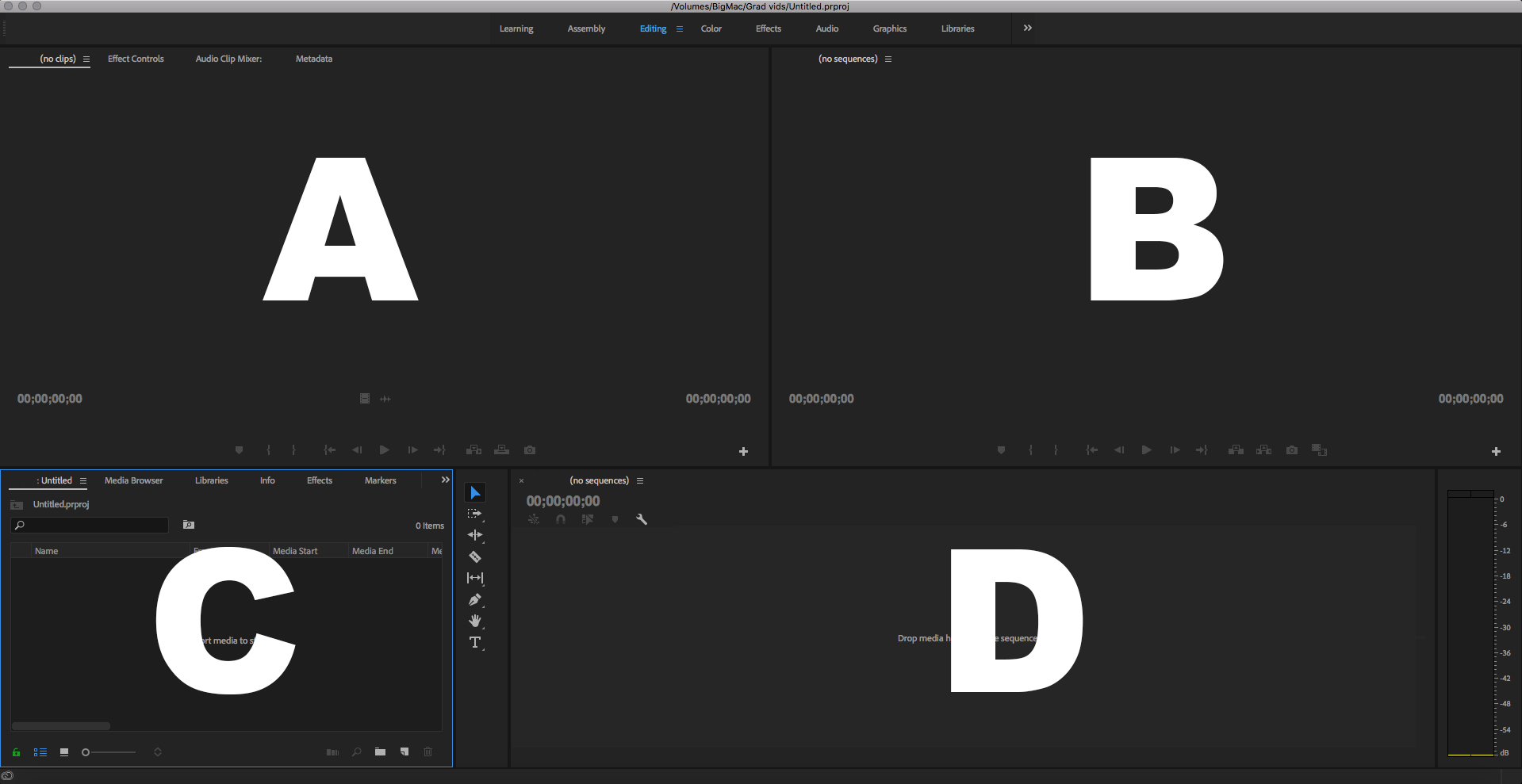
Which is the Project Panel?
A
B
C
D
65.
Multiple Choice
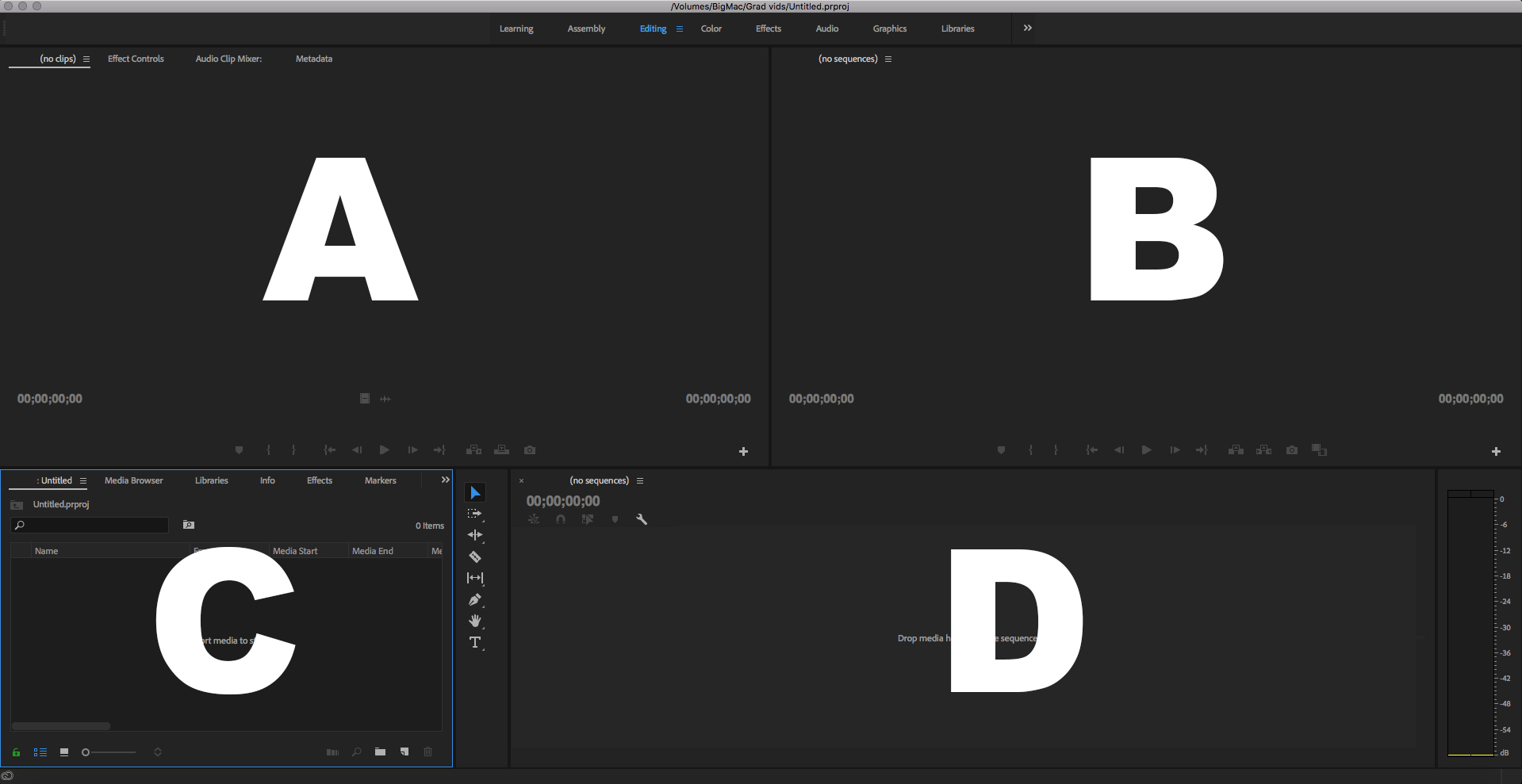
Which is the Program Panel?
A
B
C
D
66.
Multiple Choice
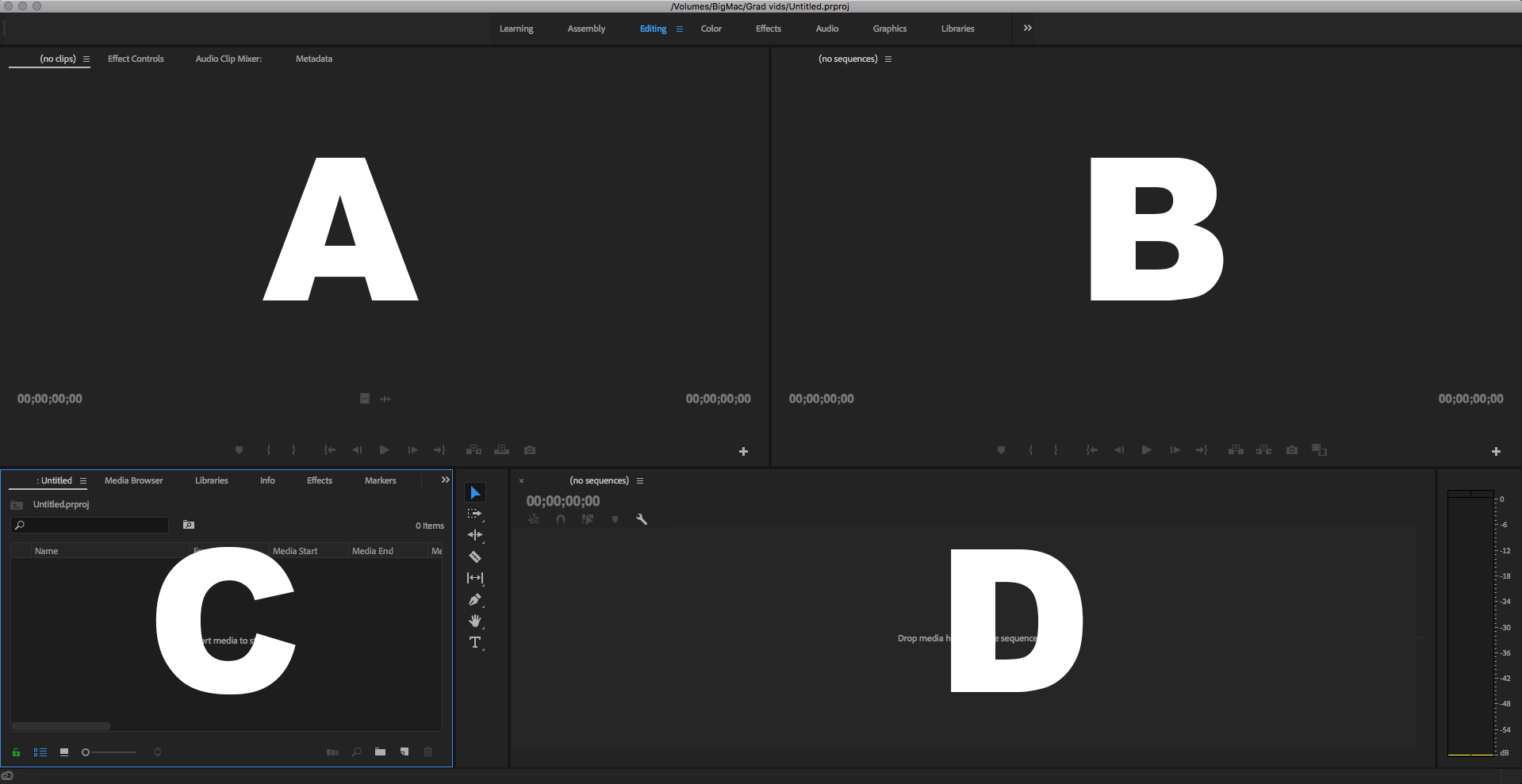
Which is the Source Panel?
A
B
C
D
67.
Multiple Choice
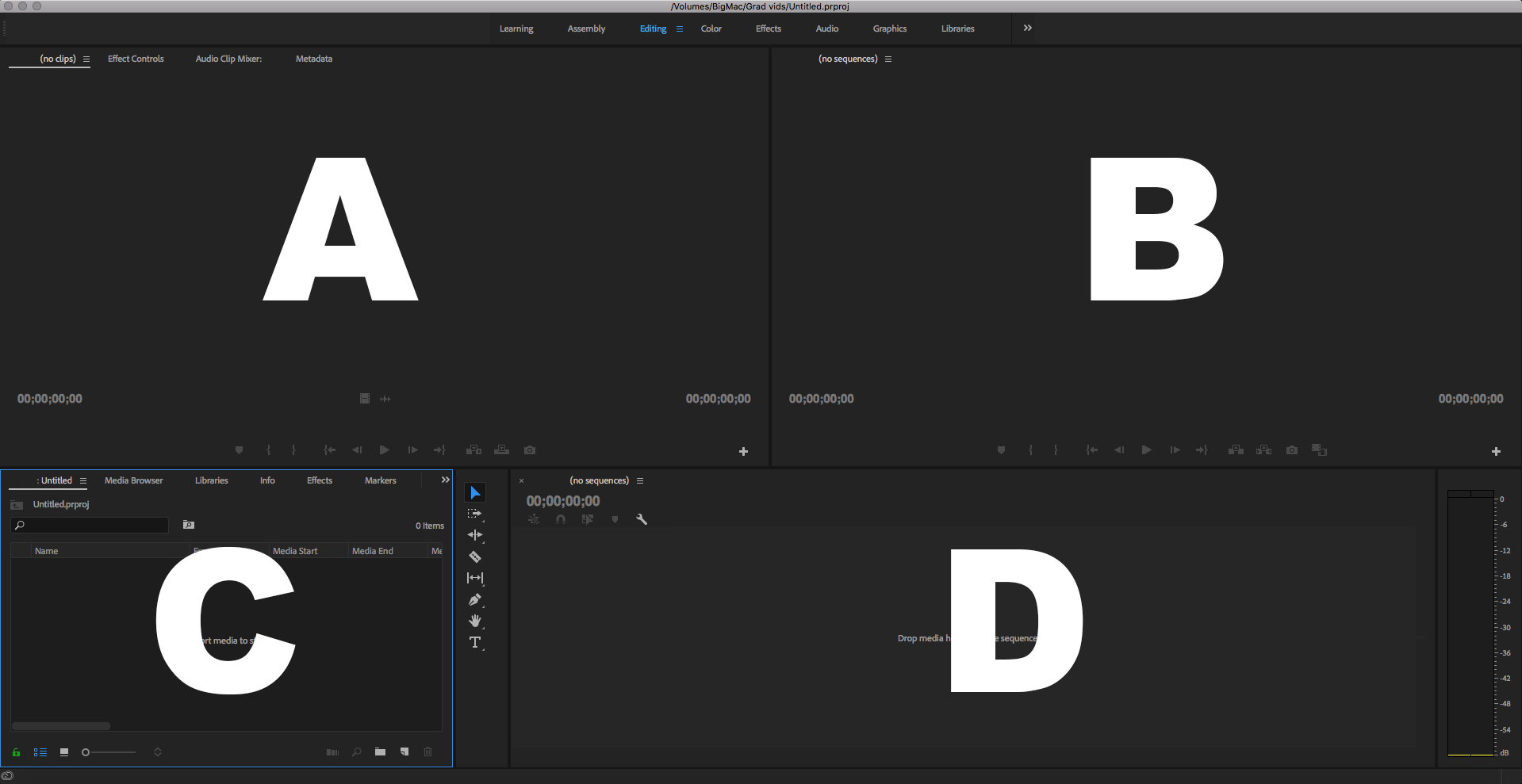
Which is the Timeline Panel?
A
B
C
D
68.
Multiple Choice

Inside the Project panel, what does this Icon stand for?
A Clip
An Audio Clip
An Image
A Sequence
69.
Multiple Choice

Inside the Project panel, what does this Icon stand for?
A Clip with Audio
A Subclip
A Bin
An Audio Clip
70.
Multiple Choice

Inside the Project panel, what does this Icon stand for?
A Subclip
A Folder
A Bin
A Sequence
71.
Multiple Choice

In the Source Monitor, what does this Icon do?
Go to Mark Out
Extract
Mark In
Mark Out
72.
Multiple Choice

In the Source Monitor, what does this Icon do?
Move 1 frame forward
Play
Export Frame
Insert
73.
Multiple Choice
.doc
.mov
.avi
.mpeg
74.
Multiple Choice
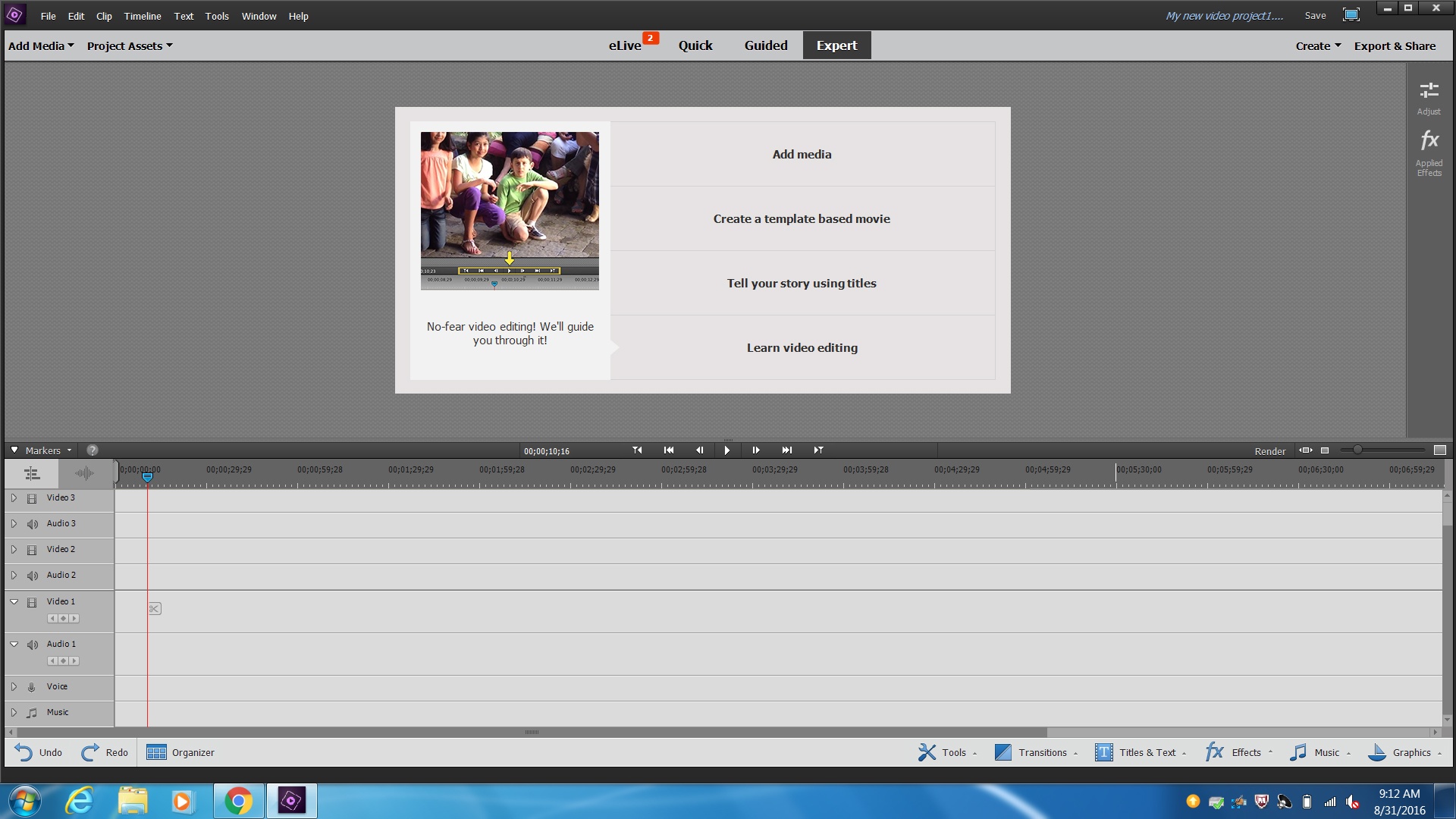
Video Effects
Preview Window
Timeline
Project Assets
75.
Multiple Choice
Pre-production, Mid production, and post-production
Pre-production, production, and post-production
Pre-poduction, mid-production and final production
Pre-production, production and final production
76.
Multiple Choice
medium shot
high angle shot
extreme close up
extreme wide shot
77.
Multiple Choice
Cut tool
Razor tool
Selection tool
Track select tool
78.
Multiple Choice
Marker
In point
Trim point
First frame
79.
Multiple Choice
By using the new project dialogue
By using the timeline
By using the fade out screen
By using the close project dialogue
80.
Multiple Choice
Right click and 'import media'
Left click and 'export media'
Right click and 'export media'
Left click and 'import media'
81.
Multiple Choice
Editing a sequence of movie clips and audio clips
Recording movie and audio clips
Importing movie clips
Viewing movie clips
82.
Multiple Choice
Setting in-points and out-points, then dragging the clips into the timeline
Importing movie clips into the media browser
Exporting movie clips out of the project
Exporting the movie footage out of the project
83.
Multiple Choice
It is used for viewing the final program material
It is used for exporting the final program
It is used for importing the footage
It is used for recording the footage
84.
Multiple Choice
Go to the file menu and select 'save-as'
Go to the edit menu and select 'copy'
Go to the clip menu and select 'rename'
Go to the sequence menu and select 'render'
85.
Multiple Choice
Establishing Shot
Long shot
Two shot
Mise en Scene
86.
Multiple Choice
Cut
Dissolve
Wipe
Flashback
87.
Multiple Choice
Cut
Dissolve
Wipe
Flashback
88.
Multiple Choice
Pan
Tilt
Zoom
Tracking
89.
Multiple Choice
Zoom
Dolly/Tracking
Boom/Crane
Pan
90.
Multiple Choice

Long shot
Close up
Extreme Close Up
Mise en Scene
91.
Multiple Choice
Pan
Tilt
Zoom
Boom
92.
Multiple Choice

Eye level
High Angle
Low Angle
Tilt
93.
Multiple Choice

Eye Level
High Angle
Low Angle
Agove Angle
94.
Multiple Choice
Pan
Tilt
Zoom
Boom
95.
Multiple Choice

What type of shot is this? Purpose: creates intimacy. Highlights an important item. Can create a feeling of connection
long shot
medium shot
close up
low angle
high angle
96.
Multiple Choice

What type of shot is this? Purpose: gives a sense of time and place. Can create a feeling of separation
long shot
medium shot
close up
low angle
high angle
97.
Multiple Choice

What type of angle is this? Purpose: gives the subject power, makes the viewer feel powerless
long shot
medium shot
close up
low angle
high angle
98.
Multiple Choice

What type of angle is this? Definition: Camera (you) views the subject from an odd angle
neutral angle
dutch angle
high angle
low angle
close up
99.
Multiple Choice

What type of angle is this? Purpose: gives the subject sense of weakness, and makes the viewer feel in charge.
neutral angle
dutch angle
high angle
low angle
close up
100.
Multiple Choice

What type of shot is this? Definition: The subject fills up 3/4th to 1/4th of the frame (knees up, waist up, chest up)
long shot
medium shot
close up
low angle
high angle
101.
Multiple Choice
The purpose: Helps the viewer feel involved in the action
pan
tilt
tracking
fade
dissolve
102.
Multiple Choice
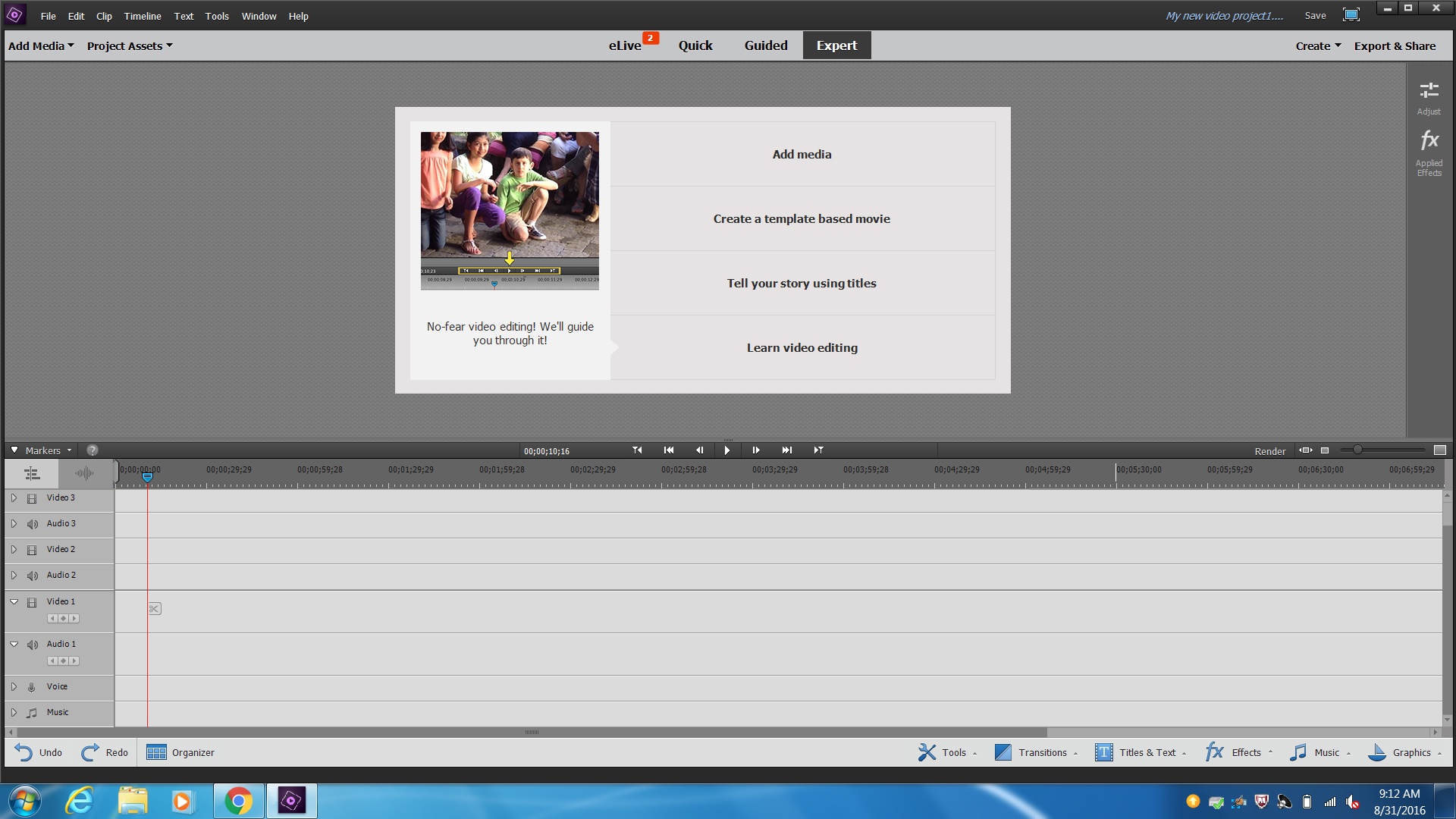
File, Open
Add Media
Edit, paste
Tools, Movie menue
103.
Multiple Choice
File, save as
Save a copy
Make movie
Export and share
104.
Multiple Choice
Before the video clip
After the video clip
Between two video clips
All of the above
105.
Multiple Choice
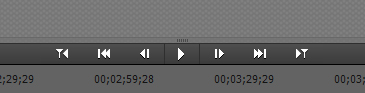
None of the below
One triangle and a line facing left
2 triangles and a line facing right
Triangle
106.
Multiple Choice
.doc
.mov
.avi
.mpeg
107.
Multiple Choice
Playback
Video quality
Editing
Nothing
108.
Multiple Choice
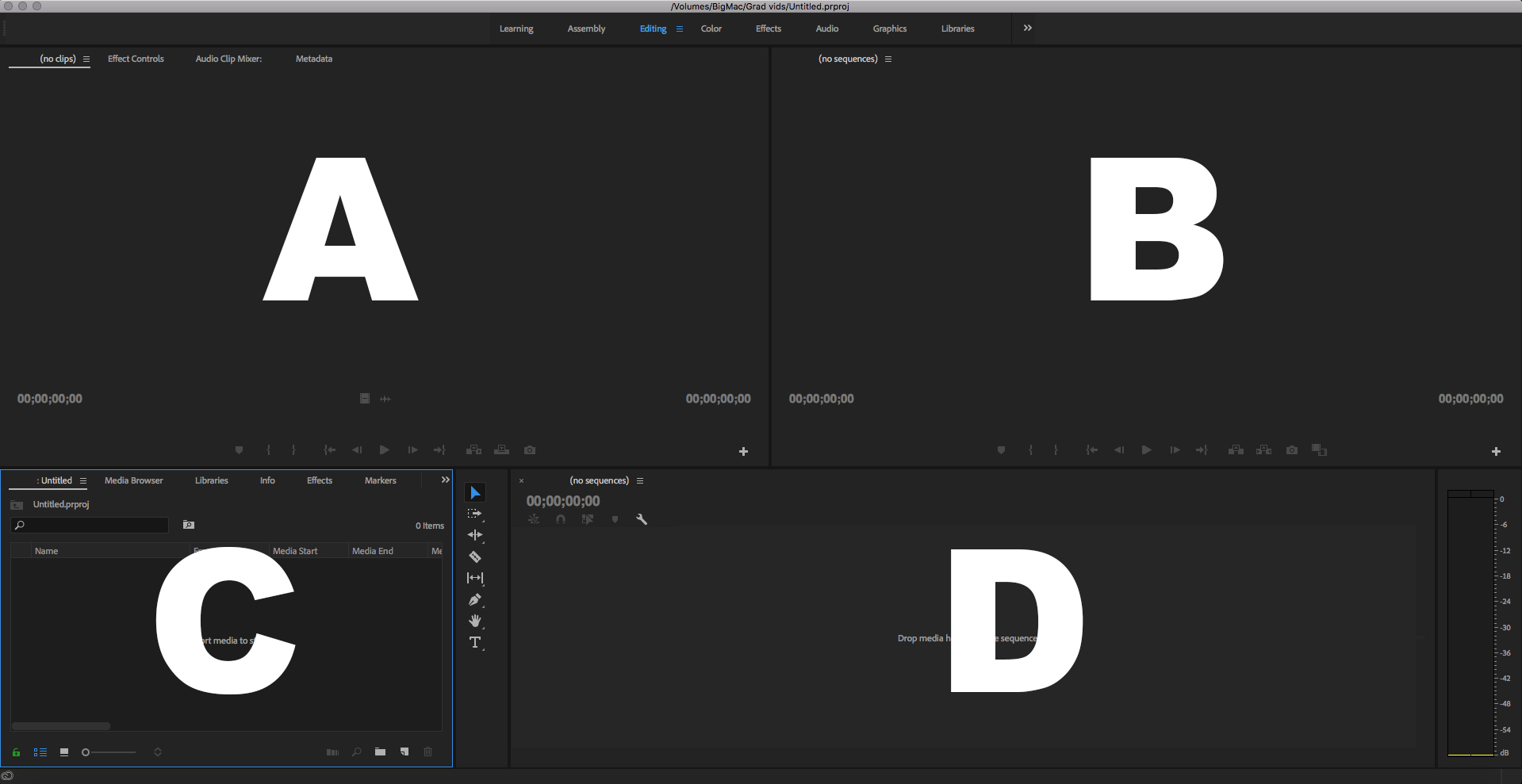
Which is the Program Panel?
A
B
C
D

Explore this activity with a free account
Find a similar activity
Create activity tailored to your needs using
.svg)

Adobe Premiere
•
7th - 8th Grade

Typography
•
9th - 12th Grade

Animation
•
10th - 12th Grade

PhotoShop Tools
•
9th Grade

Typography
•
6th - 8th Grade

Note Values
•
6th Grade

Classical Era Musician Quiz
•
7th - 10th Grade

Choose the Correct Solfege Phrase
•
KG - 2nd Grade